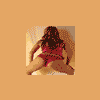Yep it's pretty easy. Here is how to resize one at a time.Faststone is so simple.
cheers DK
1 Open up the album with the photos you want to resize through the program icon on your desktop( after you have downloaded and installed it)
2 Double left click on the photo you want to resize, the photo should appear on your screen.
3 Move your cursor to the left edge of the photo, where a list of editing options should then appear.
4 Choose Quick Resize/Resample and select 600 x 800
5 Then move the cursor up to the top of the same panel and select Save As. (give it a new name or else it will replace the original.)